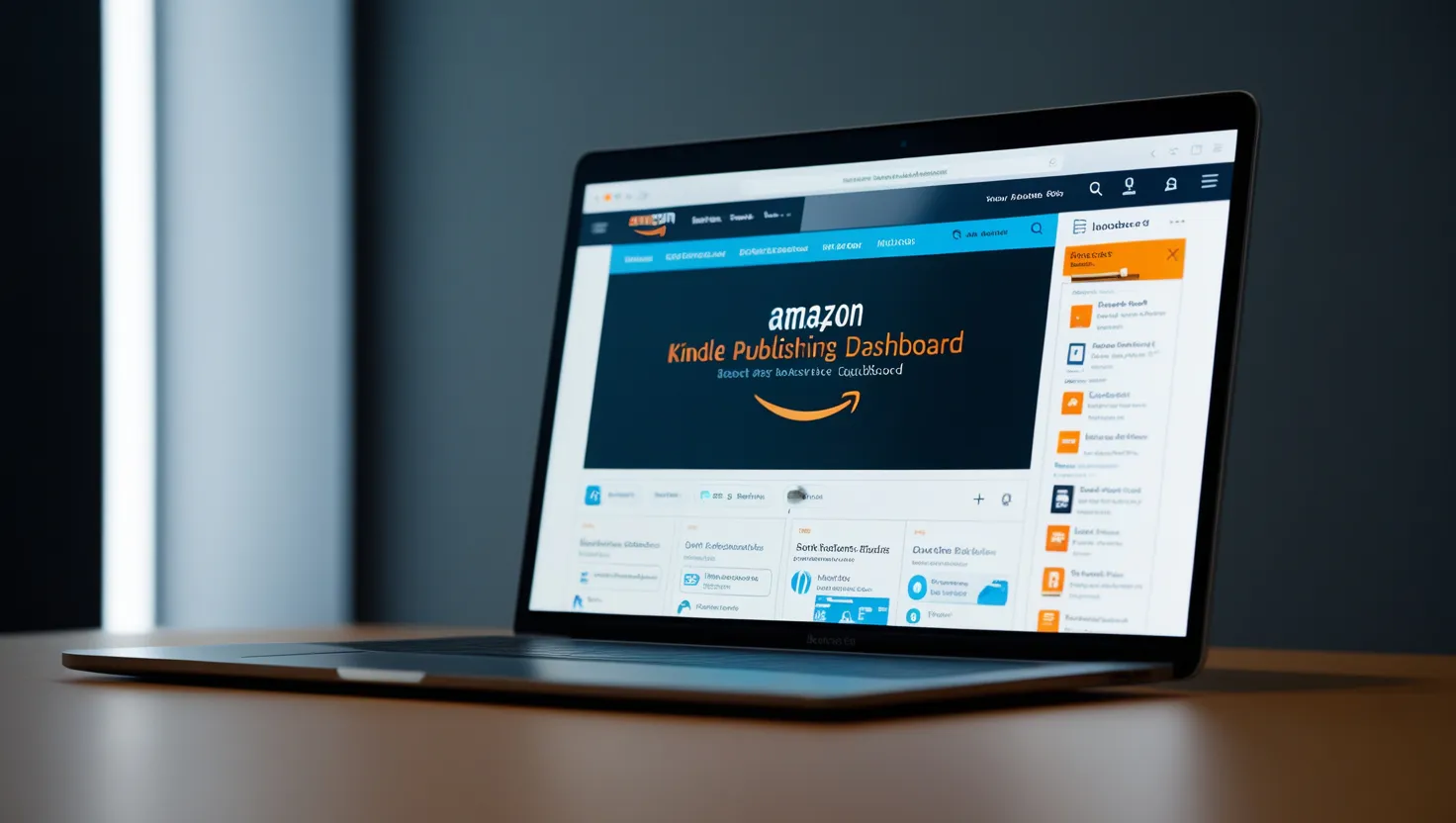

Kindle Direct Publishing (KDP) is Amazon’s platform that allows authors to self-publish various types of books, including ebooks, paperback books, and hardcover books, at no upfront cost. Since its inception in 2007, KDP has empowered writers to take control of their publishing journey, enabling them to earn more through their own publishing efforts (Launch My Book). With its user-friendly interface, authors can easily upload manuscripts and make their works available to a global audience.
Publishing on KDP comes with many advantages that can enhance an author’s success and profitability. Some of the key benefits include:
| Benefit | Description |
|---|---|
| Higher Royalties | Authors can earn up to 70% in royalties for ebook sales by meeting specific criteria. The 35% royalty option is also available with different requirements for authors (Jungle Scout). |
| Free Publishing | There are no upfront costs associated with publishing books on KDP, allowing authors to publish without financial barriers. |
| Global Reach | KDP enables authors to reach readers worldwide, increasing the potential customer base for their books. |
| Marketing Tools | The platform offers various marketing tools, such as Amazon Advertising, to help authors promote their books and connect with potential readers. |
| Control and Flexibility | Authors retain full rights to their work and can make updates or changes whenever necessary. This flexibility allows for quick revisions and adaptations. |
By understanding these benefits, authors can strategically navigate the self-publishing landscape and maximize their earning potential. For insights on the next steps in the publishing process, refer to our guide on self-publishing on KDP.
Getting your manuscript ready for Kindle Direct Publishing (KDP) involves specific formatting procedures, particularly for paperback books. Proper preparation ensures a smooth publishing process and a professional final product.
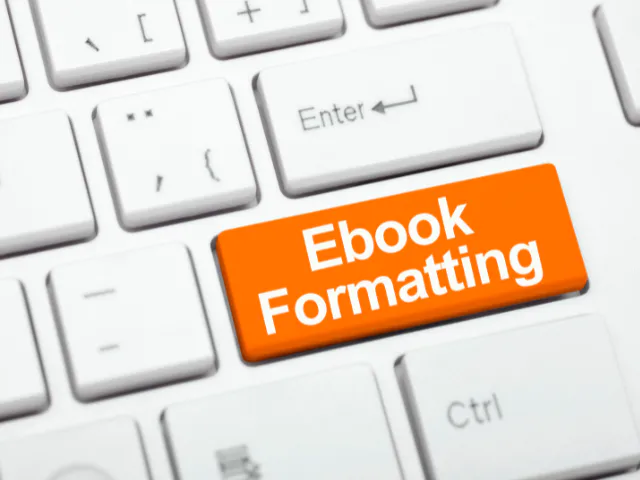
Authors publishing paperback books on KDP need to format their interior manuscript file appropriately. Key steps include:
These elements must be saved correctly to prevent errors during upload. More details on formatting can be found in our article on formatting for kdp.
| Formatting Element | Description |
|---|---|
| Book Size | Specify the dimensions of the book |
| Margins | Set appropriate margins based on the book size |
| Bleed | Include bleed for images or graphics reaching the edges |
| Front Matter | Title page, copyright info, etc. |
| Body Matter | Chapters and any additional content |
| Back Matter | Author bio and acknowledgments |
When preparing the interior file, additional details must be considered:
By adhering to these formatting requirements and guidelines, authors can create a polished manuscript ready for publication on KDP. Further insight into publishing and the KDP process can be found in our sections on self-publishing on kdp and kdp print on demand. Authors may also find assistance through the kdp author dashboard.
Once an author is ready to share their work with the world, the next step involves navigating the publishing process on Kindle Direct Publishing (KDP). This section outlines the essential steps for uploading a manuscript and setting pricing and distribution.
To begin, an author must have an Amazon KDP account. After logging in, they gather all necessary files, including the manuscript and cover. The formatting of the manuscript is crucial, ensuring it meets KDP’s requirements. Authors need to set the size of the book, define margins, and create essential elements like front, body, and back matter. It is important to save the interior file correctly to avoid errors before uploading and previewing it KDP Help.
The steps involved in uploading a manuscript are as follows:
Authors should also consider ordering a printed proof copy to ensure quality before going live Launch My Book.
After successfully uploading the manuscript, authors must set pricing and distribution options. KDP offers flexibility in this area, allowing authors to determine how much they wish to charge readers. For eBooks, there are two royalty options:
| Royalty Rate | Criteria |
|---|---|
| 35% | General rate without specific requirements |
| 70% | Requires meeting specific criteria and adhering to list price requirements |
| Pricing for eBooks is influenced by the selected royalty option and must comply with KDP’s guidelines. |
For paperback books, authors earn a fixed 60% royalty rate. It’s important to note that printing costs, which vary based on factors like page count and ink type, are deducted from this royalty.
Authors also need to select:
Once all these settings are finalized, authors can confidently proceed to publish their book. For a comprehensive guide on preparing a manuscript, refer to our article on formatting for kdp.
To ensure success when publishing on Kindle Direct Publishing (KDP), authors should implement effective marketing strategies and utilize available tools. This section covers key marketing techniques and the role of Amazon Advertising in promoting a book.

Effective marketing is vital for reaching potential readers and boosting sales. Authors can adopt several strategies to increase their book’s visibility.
Identify Your Target Audience
Understanding the demographic and preferences of your potential readers helps in crafting effective marketing messages. This process may involve researching popular genres, themes, and consumer interests.
Optimize Book Metadata
Authors should ensure their book’s title, description, and keywords are engaging and relevant. Utilizing high-volume and relevant keywords can significantly improve search visibility. Jungle Scout’s Keyword Scout tool can assist in identifying effective keywords for your niche.
Utilize Social Media Platforms
Establishing an online presence through social media platforms such as Facebook, Twitter, and Instagram enables authors to directly connect with their audience. Engaging posts, live readings, and promotional events can create buzz and attract readers.
Set Up Author Pages
Having a dedicated author page on Amazon can provide additional information about the author, their books, and links to social media. This improves credibility and allows readers to learn more about the author.
Participate in Reader Communities
Joining online forums and book clubs can also help authors create connections and promote their work organically.
| Marketing Strategy | Description |
|---|---|
| Identify Target Audience | Understand who your readers are and their needs |
| Optimize Book Metadata | Use relevant keywords for better visibility |
| Utilize Social Media | Connect with readers and promote your book |
| Set Up Author Pages | Create a professional Amazon presence |
| Participate in Reader Communities | Engage with potential readers in forums |
Amazon Advertising offers a robust platform for authors to promote their eBooks to an extensive audience. This tool utilizes targeted keywords to enhance visibility in Amazon’s search results.

Sponsored Products
This option allows authors to promote individual books directly within Amazon’s search results. Authors can adjust bids based on their budget and desired positioning.
Sponsored Brands
Authors with multiple titles can utilize this format to showcase several books together, allowing them to expand visibility more effectively.
Display Ads
These ads appear across Amazon’s websites and can help reach readers at different stages of the buying process.
Before launching ads, authors should consider their budget, goals, and target keywords. The appropriate strategy can lead to increased sales and higher royalties. Authors are paid royalties for each book sold, with eBooks offering two options: a 35% or 70% royalty rate, depending on certain criteria (Launch My Book). For paperback titles, authors receive a fixed 60% of the royalties.
By incorporating these marketing strategies and leveraging Amazon Advertising, authors can effectively maximize their book’s potential and navigate the complex landscape of self-publishing on KDP. For further exploration of formats and publishing, refer to our articles on formatting for kdp and self-publishing on kdp.
Log in to your KDP account.
Click on “Create a New Title.”
Enter book details (title, description, keywords, etc.).
Upload your manuscript and cover file.
Preview your book to check formatting.
Set pricing and distribution options.
Click “Publish.”
For ebooks, KDP offers:
70% royalty (with specific requirements, such as pricing between $2.99-$9.99).
35% royalty (for books priced outside of the 70% criteria).
For paperbacks and hardcovers, authors earn 60% of the list pric
Using relevant keywords and metadata for discoverability.
Promoting on social media platforms.
Setting up an Amazon Author Page.
Running promotions through Kindle Countdown Deals or Free Book Promotions.
Joining KDP Select for additional promotional opportunities.
Common reasons for rejection include formatting issues, copyright concerns, and content violations. Review KDP’s guidelines, make necessary changes, and resubmit.