
Formatting for KDP plays a crucial role in the success of self-publishing. Proper formatting ensures that a book is visually appealing and readable, which directly impacts readers’ experiences and can influence sales.
The importance of formatting cannot be overstated. Well-formatted books are more professional and easier to navigate. Readers are more likely to leave positive reviews and recommend a book if they find it visually appealing and easy to read. Conversely, poorly formatted manuscripts can lead to confusion and frustration, driving potential readers away.
When self-publishing on KDP, formatting is the first impression a reader will have of a book. Correct headings, margins, and general layout dictate how a reader interacts with the text. Therefore, aspiring authors must pay close attention to formatting standards.
Adhering to KDP’s formatting guidelines is essential for a smooth publishing process. Below are key specifications to bear in mind:
| Format Type | Trim Sizes Available | Page Count Range |
|---|---|---|
| Paperback | 5″ x 8″ to 8.27″ x 11.69″ | Varies |
| Hardcover | 5.5″ x 8.5″ to 8.27″ x 11.69″ | 75 to 550 pages |
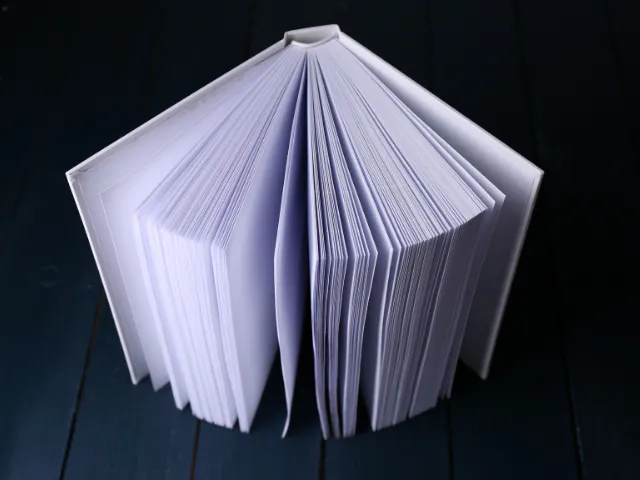
It is also important to ensure that cover sizes meet KDP’s specifications. Formatting requirements can vary based on color or black and white books, and they are guided by specific dimensions outlined by KDP. For detailed requirements regarding cover size and specifications, authors should refer to KDP’s guidelines.
By following these guidelines for book formatting, authors can enhance the presentation and readability of their work, thus increasing the likelihood of success in the competitive landscape of self-publishing. For those interested in learning more about the overall process, they can visit our article on how to publish on KDP.
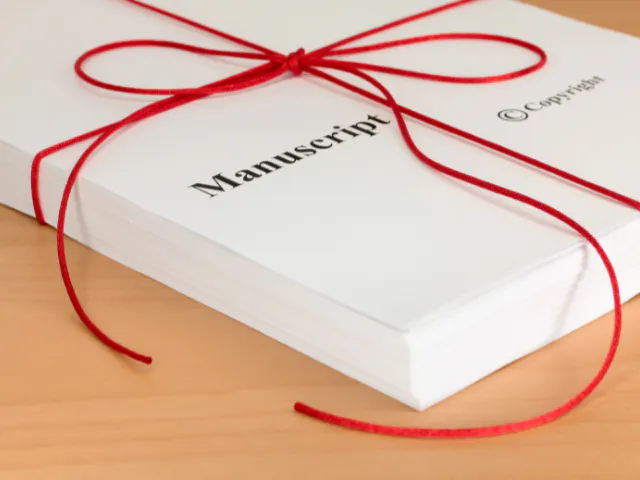
Proper manuscript formatting is crucial for a successful publishing experience on Kindle Direct Publishing (KDP). Below are key tips covering paragraph indentations, chapter title formatting, and creating a table of contents, which are fundamental aspects of formatting for KDP.
For a polished look, paragraph indentations should be consistent throughout the manuscript. The recommended indentation size is typically 0.5 inches for the first line of each paragraph. This helps distinguish new paragraphs clearly, enhancing readability. It is essential to avoid an extra space between paragraphs, as that can disrupt the flow of the text.
Formatting chapter titles properly adds professionalism to a manuscript. Chapter titles should be bold and can be centered or left-aligned, depending on the author’s style preference. Using a slightly larger font size for chapter titles, typically around 14-16 points, will distinguish them from the body text. Consistency in chapter title formatting is key, so it’s important to follow the same style for each chapter throughout the book.
| Chapter Title Format | Description |
|---|---|
| Font Size | 14-16 points |
| Font Style | Bold |
| Alignment | Centered or Left-aligned |
A well-structured table of contents (TOC) provides readers a clear roadmap of the book’s contents. To create a TOC in KDP, use heading styles in your manuscript. This allows readers to navigate easily through chapters within the eBook format. The TOC should be placed after the front matter and before the first chapter, with hyperlinks included for clickable navigation.
For additional resources on enhancing book design and structure, visit our articles on self-publishing on KDP and the KDP author dashboard. Following these manuscript formatting tips will ensure the manuscript is polished and ready for publication, facilitating a smoother workflow through the KDP process.
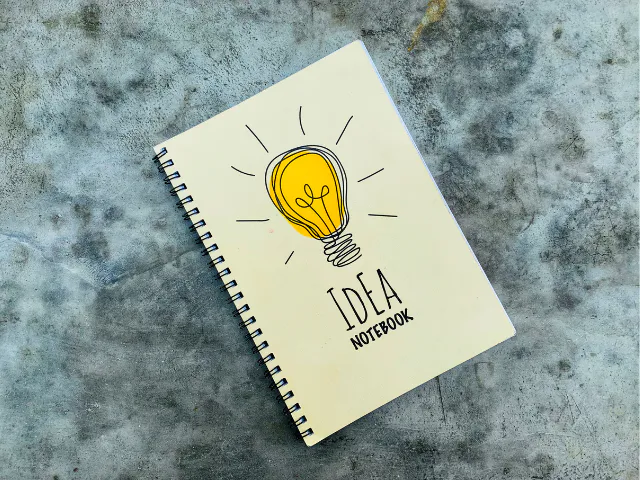
Creating an effective cover for Kindle Direct Publishing (KDP) requires careful attention to spine measurements and interior page guidelines. Proper formatting for KDP enhances the presentation of the book and ensures it meets publishing standards.
The spine measurement is crucial for creating a cohesive look for printed books. Specific requirements are set for spine measurements, which vary based on the number of pages and the type of book (black and white vs. color) to ensure accurate dimensions for a precise fit.
Here is a table for a quick reference of spine width based on page count:
| Page Count (Black & White) | Spine Width (inches) | Spine Width (mm) |
|---|---|---|
| 24 | 0.06 | 1.5 |
| 100 | 0.25 | 6.4 |
| 200 | 0.5 | 12.7 |
| 300 | 0.75 | 19.1 |
| 400 | 1.0 | 25.4 |
The spine width may vary if the book is printed in color; always refer to the KDP guidelines for detailed requirements.
Need an easy way to create professional KDP covers? BookBolt offers powerful tools to design and format book covers effortlessly, ensuring they meet KDP specifications.
When preparing the interior for KDP, adhering to specific guidelines is key for ensuring professional quality. Guidelines for setting bleed in the interior pages of paperback books are provided for each trim size. Calculations for bleed must be based on trim height and width, with detailed specifications available.
Margins must also be carefully considered. The following table outlines margin specifications depending on the total page count:
| Page Count | Inside Margin (Gutter) (inches) | Outside Margin without Bleed (inches) | Outside Margin with Bleed (inches) |
|---|---|---|---|
| 24 | 0.5 | 0.25 | 0.125 |
| 100 | 0.5 | 0.25 | 0.125 |
| 200 | 0.75 | 0.375 | 0.125 |
| 300 | 1.0 | 0.5 | 0.125 |
| 400 | 1.25 | 0.625 | 0.125 |
For a seamless publishing experience, it is essential to follow these interior page guidelines. This ensures that the layout is standardized, enhancing the reading experience for potential readers. For more information on navigating KDP and to learn about self-publishing on KDP, check the available resources and guidelines for detailed instructions about the process.
Once an author has formatted their manuscript, there are several steps that can enhance their experience and ensure success in publishing on Kindle Direct Publishing (KDP). This section will cover utilizing the Kindle Previewer tool and considering trim sizes and page counts for optimal results.
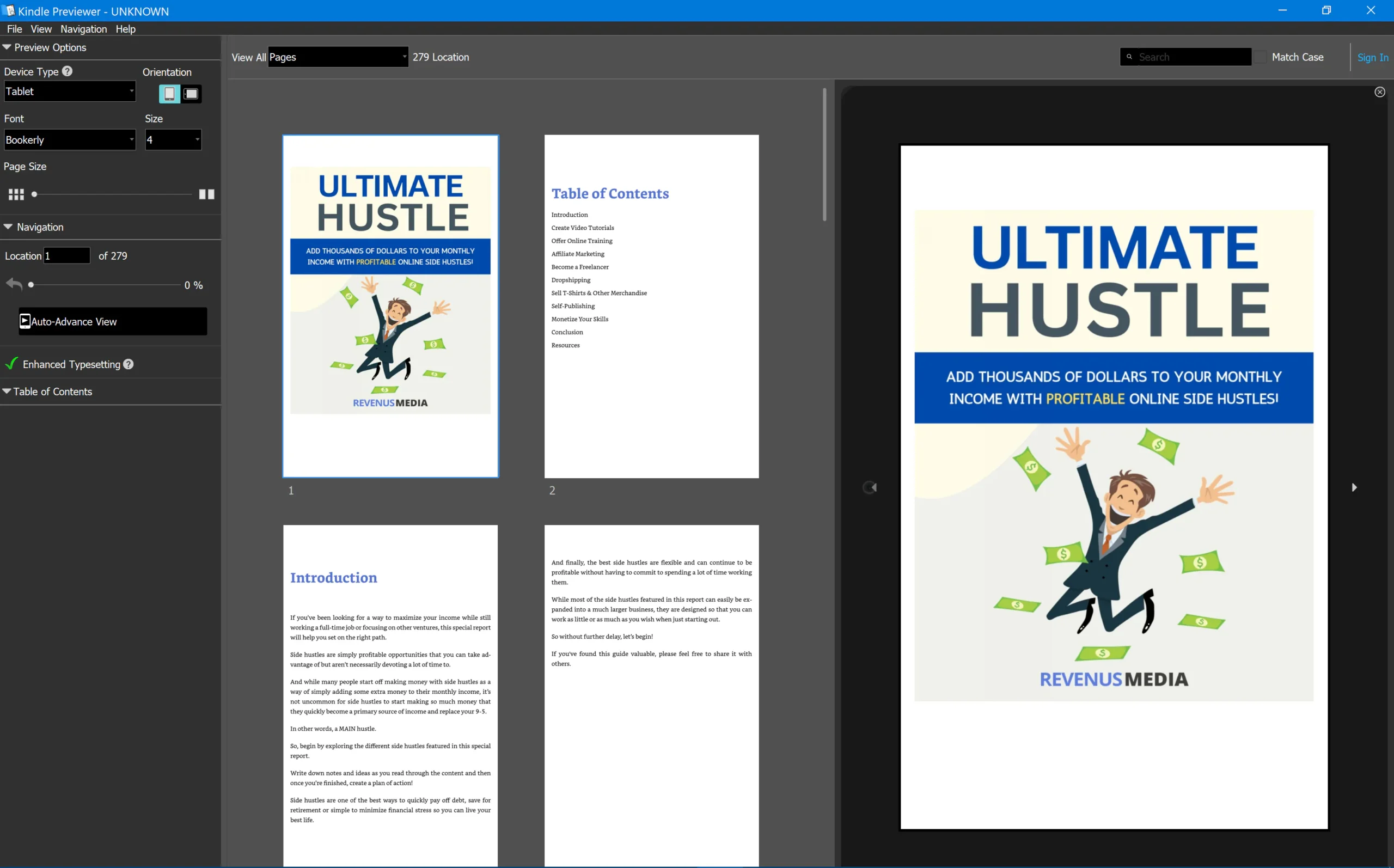
Authors should utilize the Kindle Previewer tool available on their computer to preview their files. This tool offers an updated previewing experience and showcases enhanced typesetting features, allowing authors to see how their formatted work will appear on various devices.
The Kindle Previewer allows users to check:
By using this tool, authors can catch formatting errors before publication, ensuring a professional appearance and better reader engagement.
Choosing the right trim sizes and page counts is crucial in the self-publishing process on KDP. Paperback and hardcover books on KDP have various options to accommodate different preferences and genres.
| Format | Trim Size Options | Page Count Range |
|---|---|---|
| Paperback | 5″ x 8″ to 8.27″ x 11.69″ | 24 to 828 pages |
| Hardcover | 5.5″ x 8.5″ to 8.27″ x 11.69″ | 75 to 550 pages |
These specifications influence the appearance and reader experience. Selecting a trim size that matches the genre and target audience can impact sales. Additionally, authors should note that the number of pages is dependent on the selected trim size, type of paper, and ink used.
When considering trim sizes, authors may also need to set bleed in the interior pages, which KDP specifies based on the trim height and width. This ensures that the design extends to the edges of the page, creating a polished look.
Understanding these factors is essential for achieving a polished product that resonates with readers. For more information on the overall publishing process, authors can refer to our article on how to publish on KDP and explore the options available in self-publishing on KDP.
Formatting is crucial as it affects the book’s visual appeal and readability. Well-formatted books are more professional, easier to navigate, and are likely to receive positive reviews, which can influence sales.
Paperback: 5″ x 8″ to 8.27″ x 11.69″
Hardcover: 5.5″ x 8.5″ to 8.27″ x 11.69″
Paperback: Varies based on trim size
Hardcover: 75 to 550 pages
For a polished look, paragraph indentations should be set to 0.5 inches for the first line of each paragraph. Avoid adding extra spaces between paragraphs to maintain a consistent flow.
Chapter titles should be bold, with a font size of 14-16 points, and can be either centered or left-aligned. Consistency in formatting is key throughout the manuscript.
Spine measurements ensure a cohesive look for printed books. They vary based on the number of pages and the type of book (black and white vs. color). Accurate spine width is essential for a precise fit.
Margins vary depending on the total page count. For example:
For 24 pages: Inside margin (0.5 inches), Outside margin (0.25 inches)
For 200 pages: Inside margin (0.75 inches), Outside margin (0.375 inches)
Use the Kindle Previewer tool to preview your formatted work on various devices. It helps catch formatting errors and ensures that text alignment, special features, and overall layout appear correctly.