
In today’s digital age, image editing plays a crucial role in various domains, from graphic design to e-commerce. Kittl design app, a powerful and user-friendly image editing application, has emerged as a game-changer in this space.
Kittl is an innovative image editing application designed to empower users with a comprehensive suite of editing tools and features. Its primary purpose is to enable users to manipulate and enhance images to achieve desired visual outcomes. Whether you’re a professional designer, an e-commerce entrepreneur, or an enthusiast, the Kittl design app provides the tools needed to bring your creative vision to life.
Kittl offers a wide range of advanced editing tools, including image retouching, cropping, resizing, color correction, filters, and effects. These features allow users to refine and perfect their images with precision and ease.
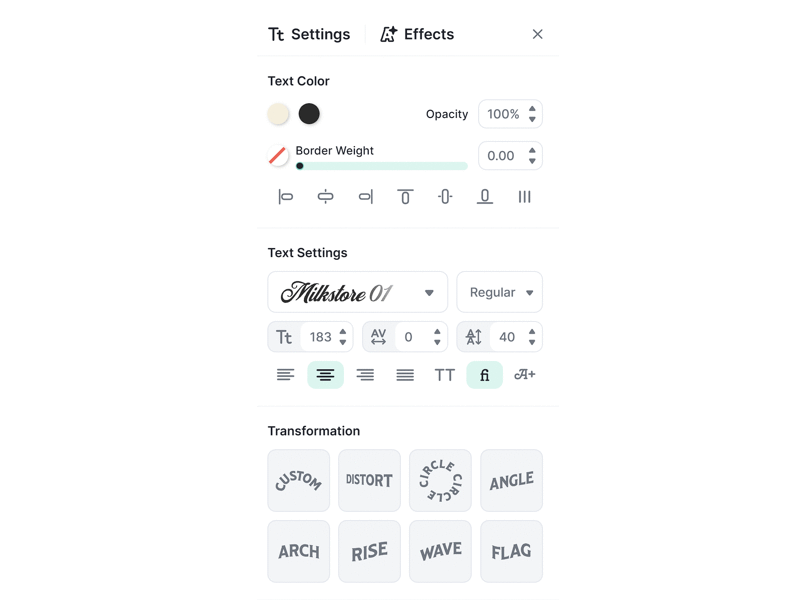
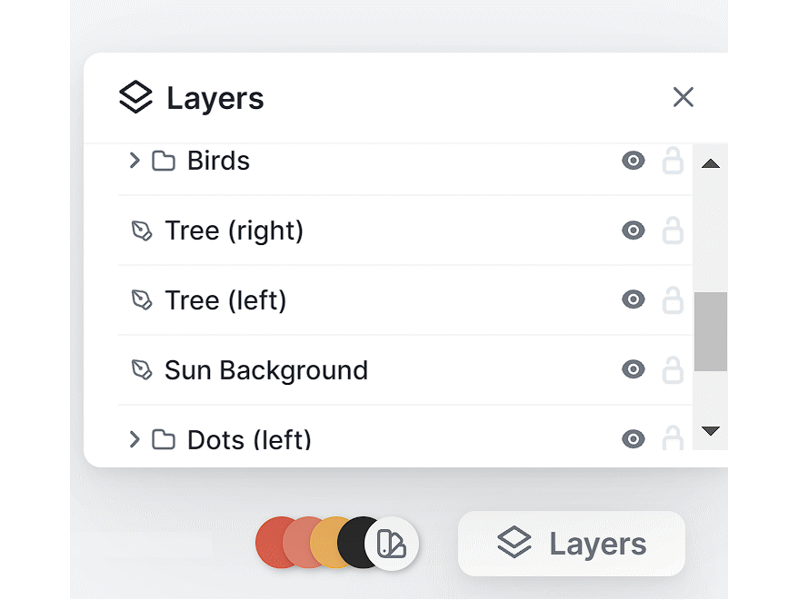
With its layer support functionality, the Kittl app allows users to work with multiple layers, enabling greater flexibility and control over the editing process.
The Kittl design app provides a collection of pre-designed templates and presets that expedite the editing process and offer inspiration for various projects.
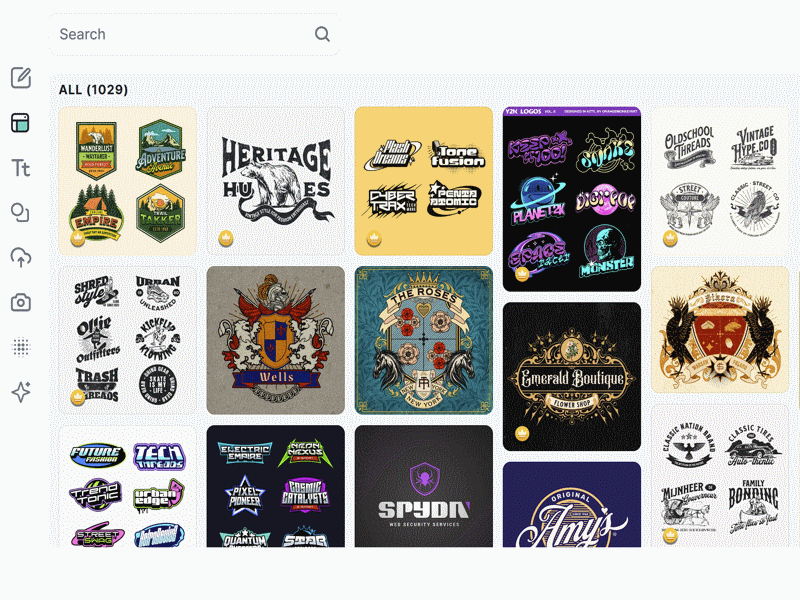
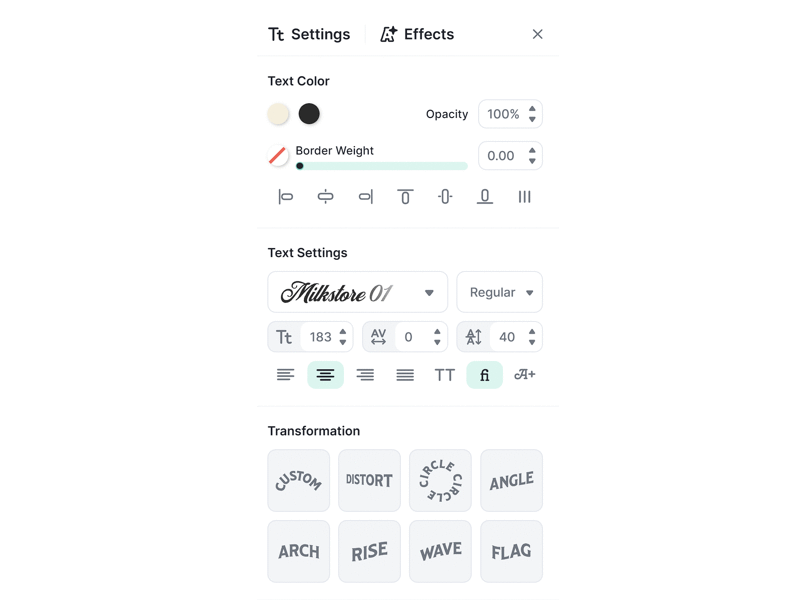
Users can add text and experiment with typography options, allowing for the creation of engaging designs and customizable graphics.
Kittl facilitates collaboration by allowing users to share their designs with others, gather feedback, and work together on projects in real-time.
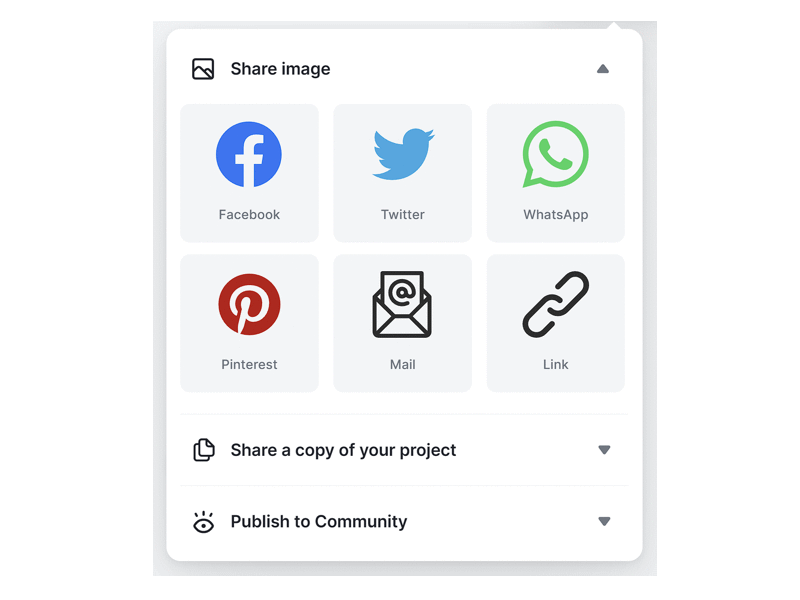
Also read: The Importance of Using A Stunning Blog Post Image in 2023
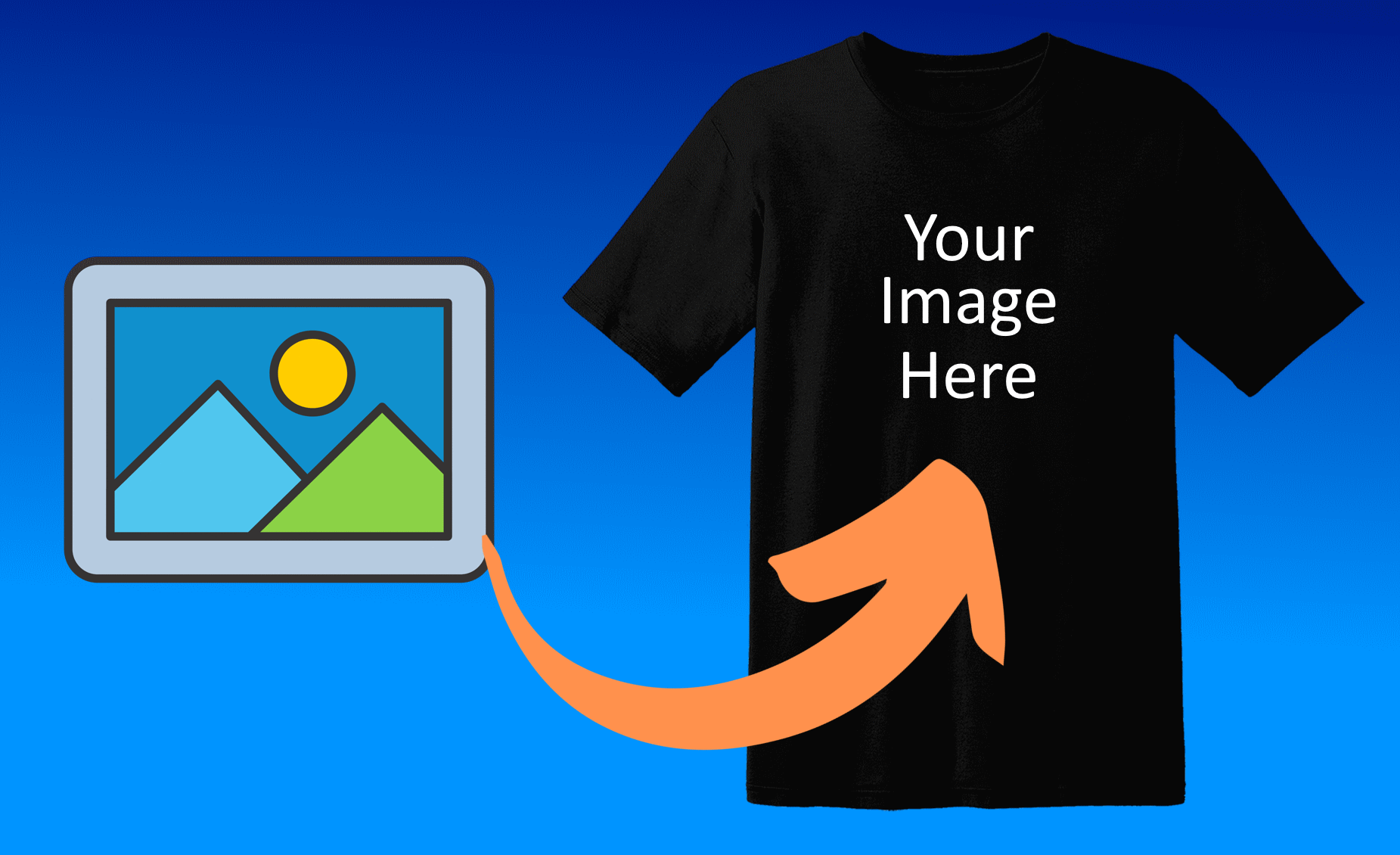
Yes, Kittl is well-suited for print-on-demand applications. It provides the necessary tools to create print-ready designs, such as adjusting resolution, dimensions, and color profiles. With Kittl, you can ensure your designs meet the requirements of different print-on-demand platforms, making it easier to create merchandise, apparel, and other customized products.
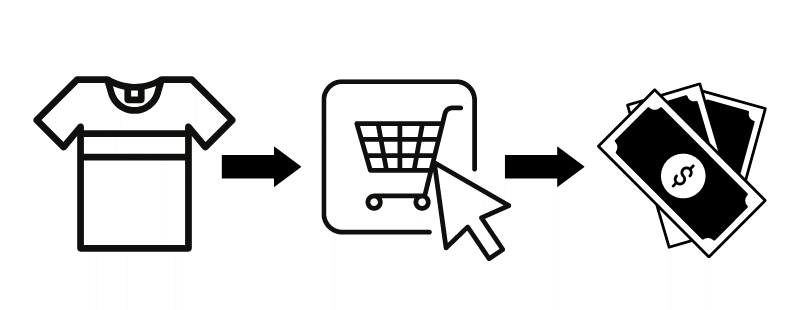
Kittl enables users to export their designs in various formats, making it possible to sell their creations on different platforms. Users can leverage Kittl’s export options to save designs as high-resolution images or file formats compatible with print-on-demand platforms or graphic design marketplaces.
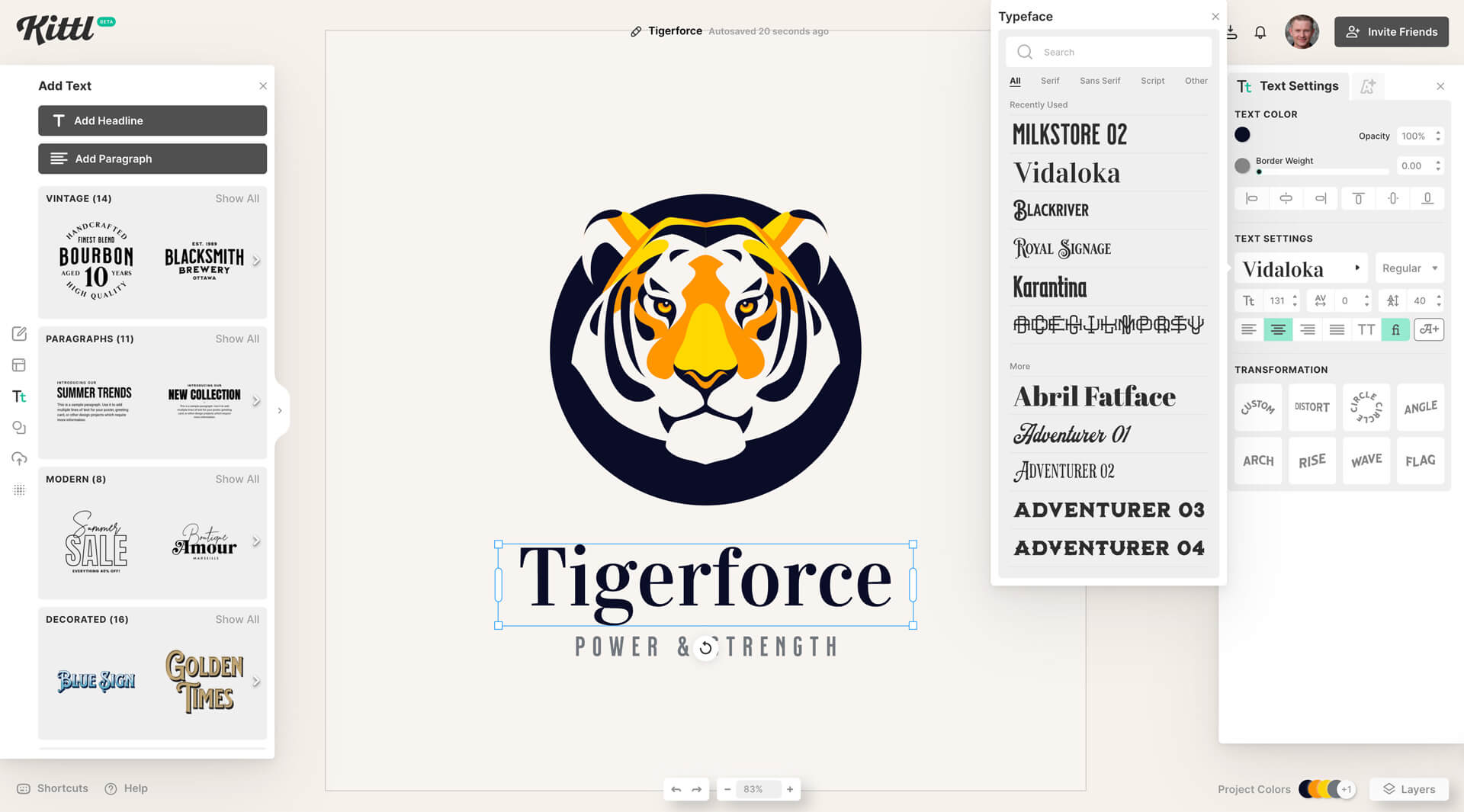
Kittl prides itself on its user-friendly interface, which prioritizes simplicity and efficiency. Its intuitive design ensures that users can navigate the application effortlessly, locate desired features quickly, and perform complex editing tasks with ease. Kittl’s clean and visually pleasing interface contributes to an enjoyable editing experience.

See the latest pricing here
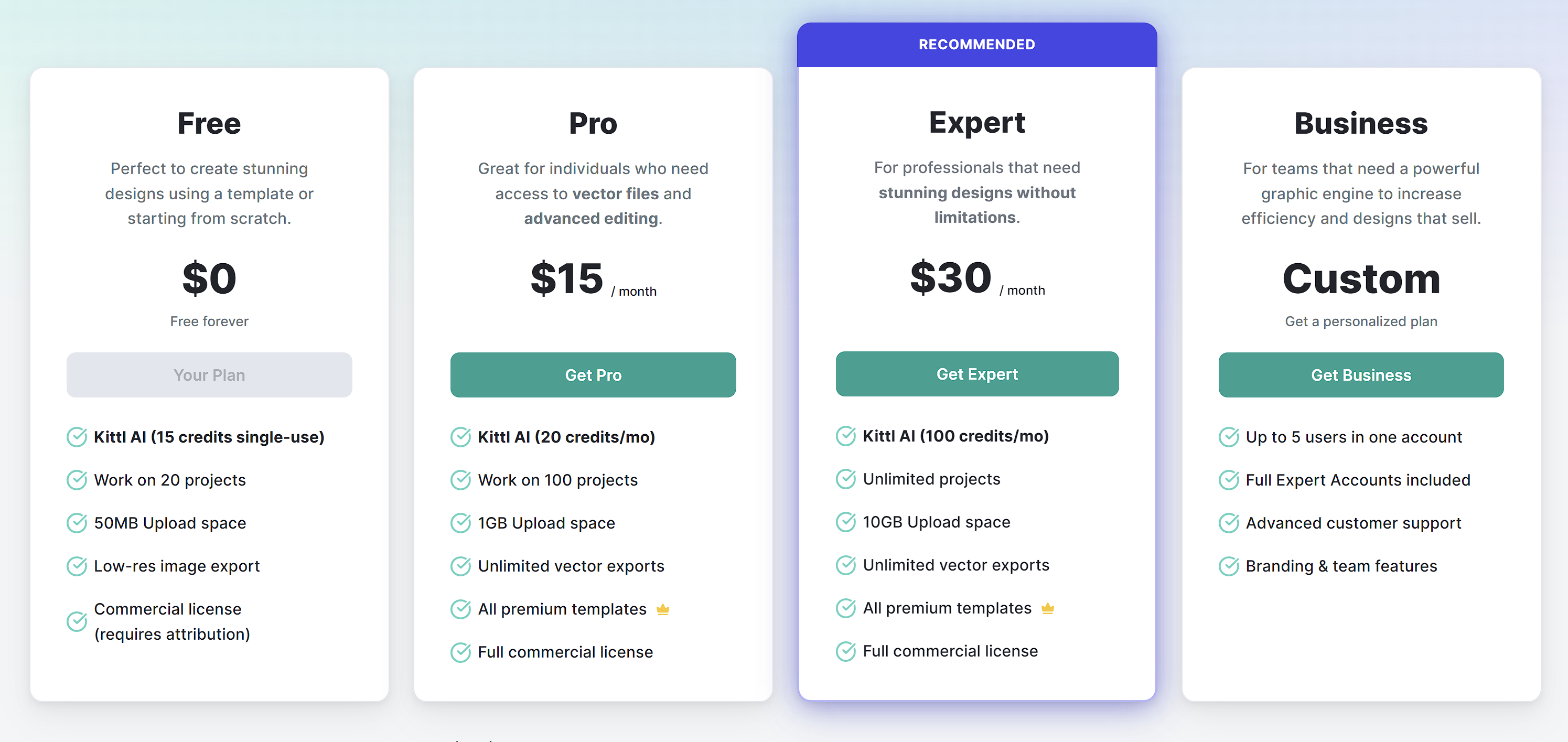
Kittl offers a comprehensive image editing solution that caters to the needs of professionals, entrepreneurs, and enthusiasts alike. With its advanced features, print-on-demand compatibility, and the ability to sell designs, Kittl empowers users to unleash their creativity and achieve remarkable results. Its ease of use and intuitive interface make it a standout choice in the realm of image editing applications. Whether you’re a designer, e-commerce entrepreneur, or someone seeking to enhance their visuals, Kittl is a valuable tool that unlocks a world of possibilities.
Yes, Kittl does have a free version that has access to all templates. However, to use features like high res export you need to pay for a subscription.
Kittl is a design tool that can be used for a variety of purposes, including:
· Creating logos
· Creating graphics
· Vectorizing images
· Background removal
Yes, but if you are using the free version, Kittl must be credited with a text attribution or a watermark.